![]()
![]()
IMPORTANT ANNOUNCEMENT
The location for the 2026 USBA National Championship is changed to: Bergen Billiards
2026 USBA National Championship
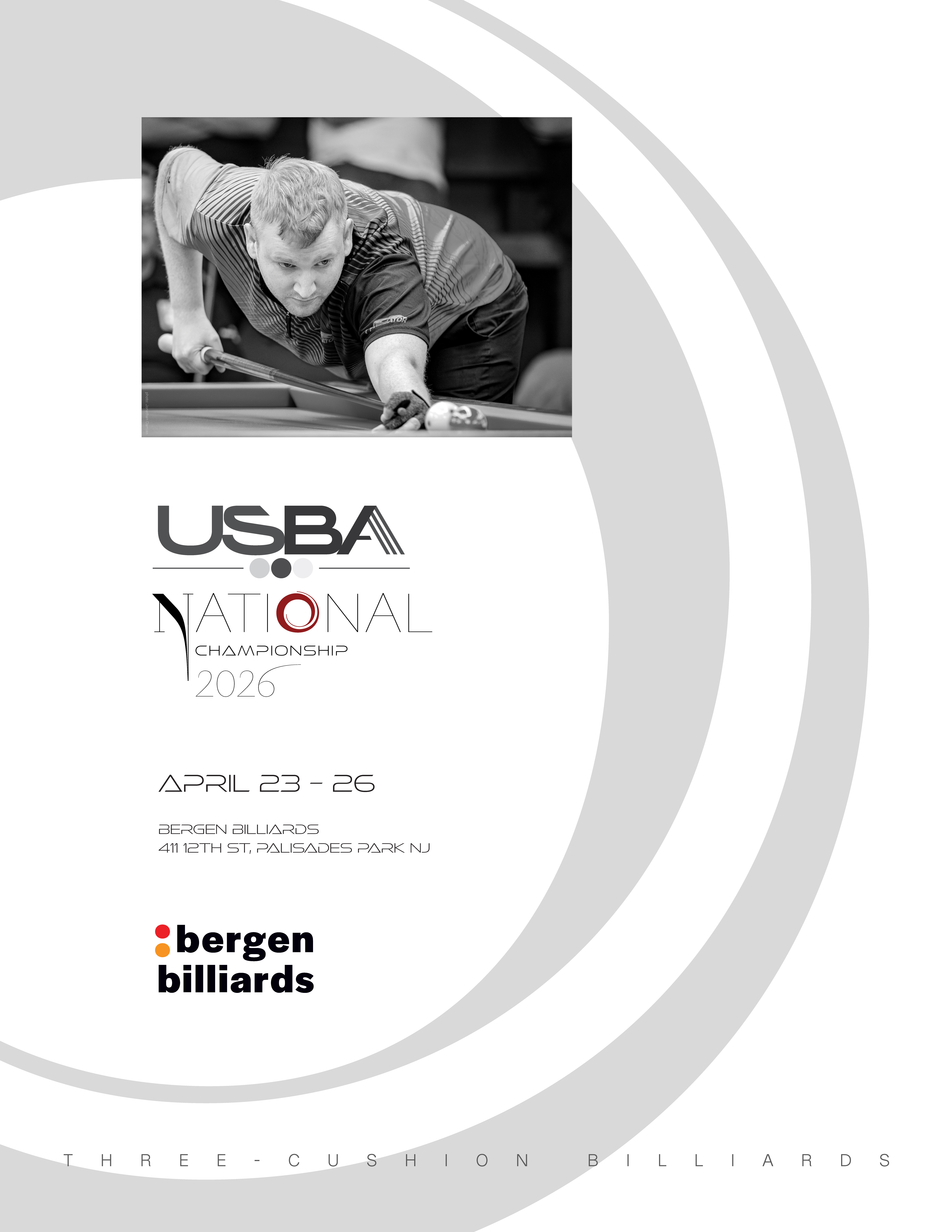
Venue: Bergen Billiards
Address: 411 12th Street, Palisades Park, NJ 07650
Dates: April 23–26, 2026
Tournament & Qualifier Information
SAVE THE DATE!
Start by determining the Category, Item Name, Item Number, Image, Description, Price and Shipping
Create and article adhering to the format of an existing article to ensure uniform look and ease of management in the future
Creating an article for a store item is done in the same fasion as creating any article. Images are stored in the appropriate folder in the image directory
Creating a Paypal Button
Log in to Paypal
Choose Profile - My Selling Tools - Paypal buttons
Coming soon,
HOW TO SET UP WEBLINKS IN A MENU for PQB Newsletters
EXAMPLES: USBA Forms
PQB Newsletters
FIRST: Upload all PDF docs in a file to the PDF directory
The format is YYYYMM-Mnewsletter.pdf where YYYY is year and MM-M is the two month span such as 02-3 or 10-11
NEXT: Create the Category of the Parent by Choosing in Compoents Weblink Category
NOW: Get that Category in to a menu...
In Menu Manager choose MENU ITEM TYPE: List Web Links In A Category
and to the right in Required Settings select the category previously set up
CONTINUING: Now go to Components Category again and produce a bunch of sub-categories... such as the year of PQB Newsletters
FINALLY: Got to Components Weblinks and create a weblink to the directory of the pdf file in step one with a unique name and matched to the sub-category.
DONE
Comint soon.
Coming soon.